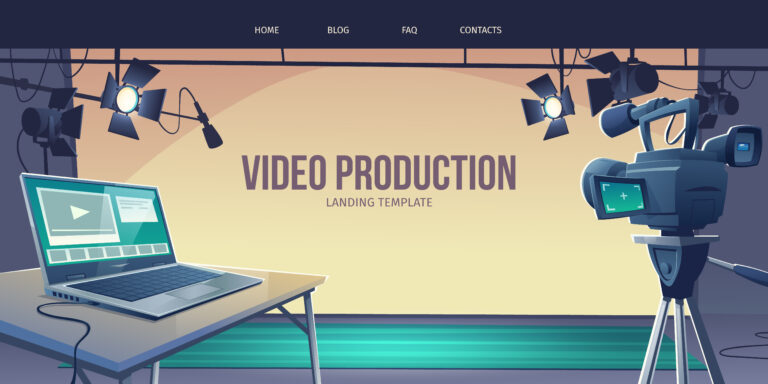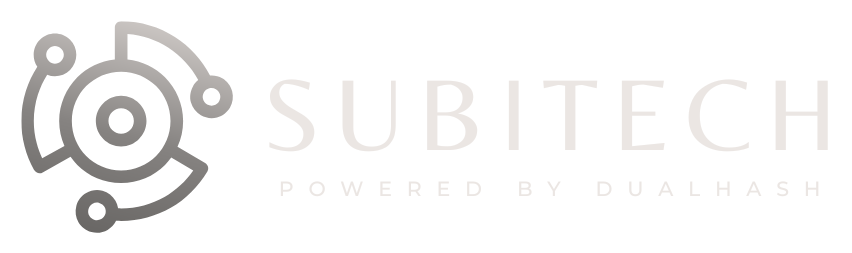Table of Contents
1. Introduction
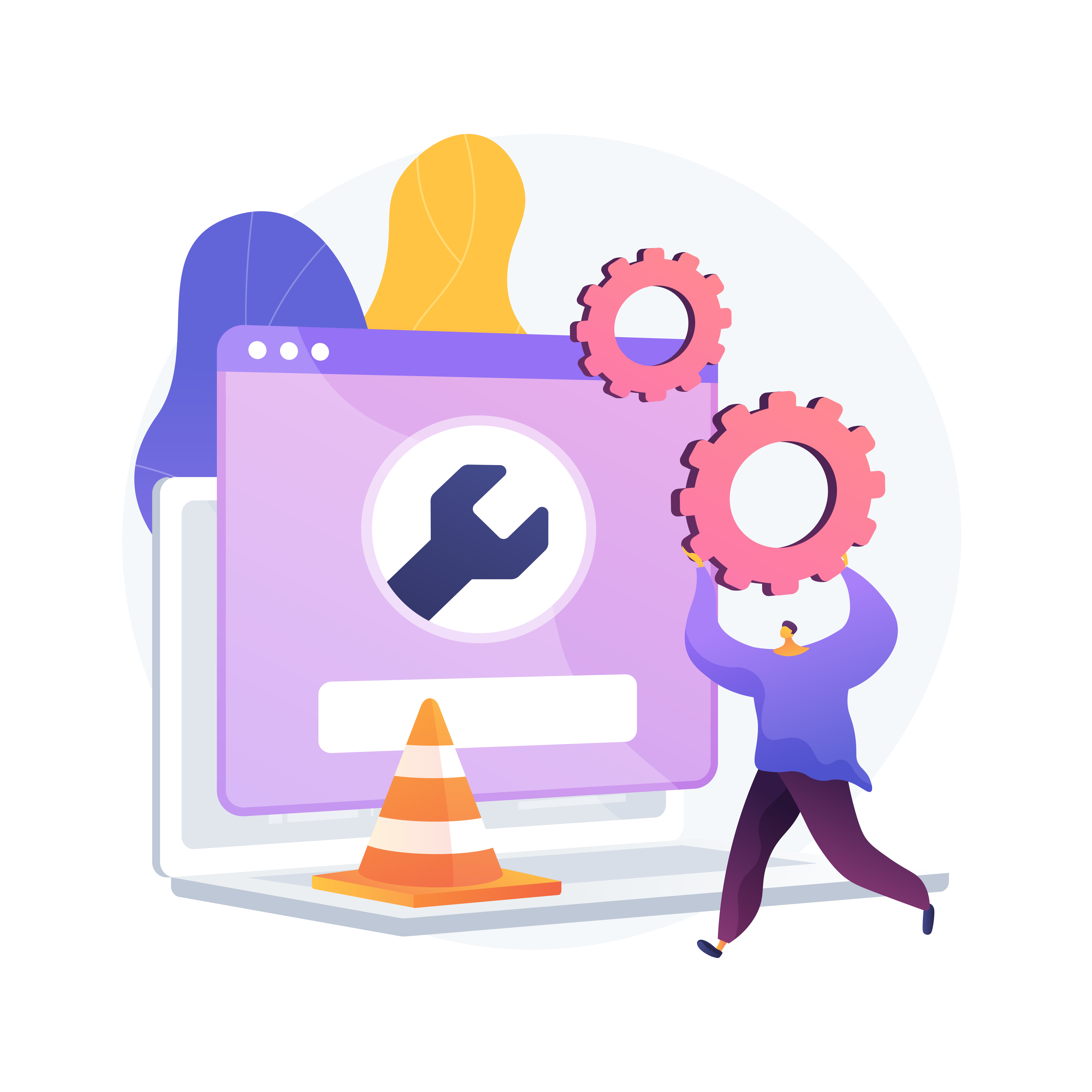
As a website development agency, maintaining and updating your clients’ websites is essential to ensure their long-term success. Effective website maintenance helps improve security, performance, user experience, and search engine visibility. In this article, we will explore strategies for website maintenance and updates that will help you keep your clients’ websites in optimal condition.
2. The Importance of Website Maintenance
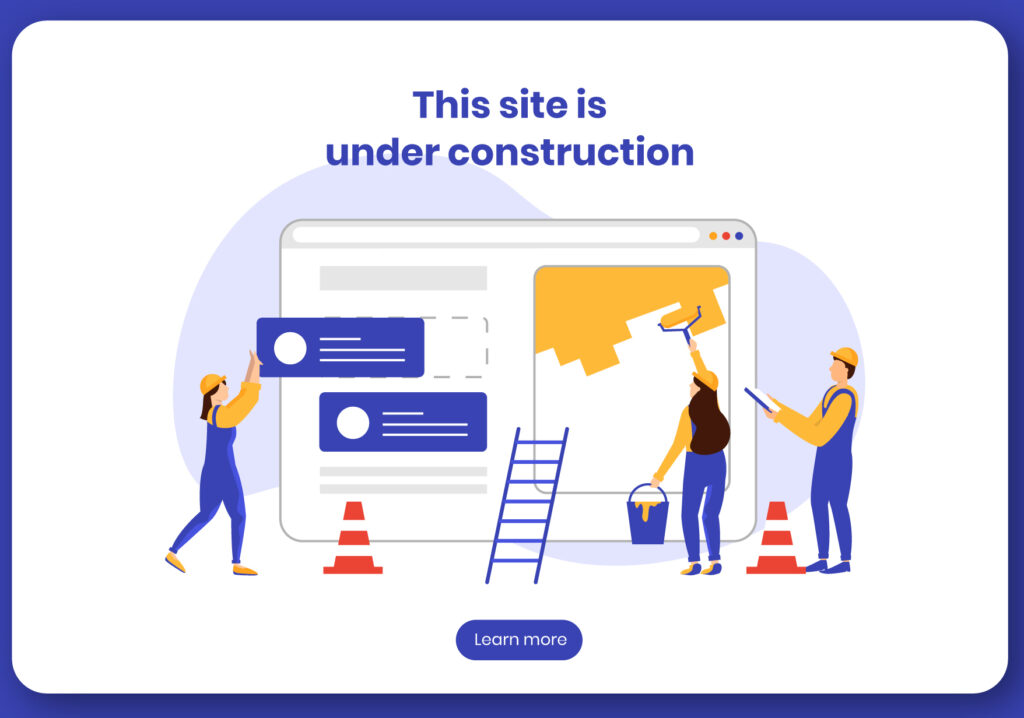
Website maintenance is not a one-time task but an ongoing process. Regular maintenance ensures that the website remains secure, performs well, and provides an excellent user experience. It also helps you identify and fix issues before they negatively impact the website’s performance or user satisfaction.
3. Regular Backups and Disaster Recovery
Backing up the website regularly is crucial for safeguarding its data and ensuring business continuity. Implement a robust backup system that automatically creates backups of the website files and databases. Additionally, establish a disaster recovery plan to handle any unforeseen events that may disrupt the website’s availability.
4. Security Updates and Vulnerability Patching
To protect the website from security threats, it’s essential to regularly update its software, plugins, themes, and frameworks. Stay updated with the latest security patches and fixes released by the CMS or any other components used in the website’s architecture. Timely vulnerability patching helps mitigate the risk of security breaches.
5. Content Updates and Freshness
Keeping the website’s content up to date is crucial for maintaining its relevance and engaging the audience. Regularly review and update the existing content, add new blog posts or articles, and ensure that all information is accurate and aligned with the current business goals.
6. Performance Optimization
Optimizing the website’s performance is vital for providing a smooth user experience. Implement strategies like caching, minification of files, image optimization, and leveraging browser caching to reduce page load times. Monitor the website’s performance regularly and make necessary optimizations to enhance its speed and responsiveness.
7. Mobile Responsiveness
With the increasing use of mobile devices, ensuring that the website is mobile-responsive is essential. Test the website across different screen sizes and resolutions to ensure that it displays properly on mobile devices. Optimize the user experience for mobile users by implementing responsive design techniques.
8. Broken Link and Error Monitoring
Regularly check for broken links and errors on the website. Broken links negatively impact user experience and harm SEO. Utilize tools to scan the website for broken links and fix them promptly. Monitor server errors and other website errors, and take necessary actions to resolve them promptly.
9. SEO Audits and Optimization
Conduct regular SEO audits to evaluate the website’s search engine visibility and identify areas for improvement. Optimize on-page elements, such as meta tags, headings, and keywords, to enhance the website’s organic search performance. Stay updated with the latest SEO trends and algorithms to ensure the website remains optimized.
10. Usability Testing and User Experience Enhancements
Regular usability testing helps identify potential user experience issues and allows for necessary enhancements. Collect feedback from users, analyze user behavior on the website, and make iterative improvements to optimize the user experience. Aim for a website that is intuitive, easy to navigate, and meets the users’ needs.
11. Social Media Integration and Sharing
Integrate social media sharing buttons into the website to encourage users to share content on their social networks. This helps expand the website’s reach and drive more traffic. Regularly update social media profiles and integrate social media feeds on the website to keep it dynamic and engaging.
12. Monitoring and Analytics
Implement a robust monitoring system to track the website’s performance, uptime, and security. Utilize analytics tools to gather insights about user behavior, traffic sources, and conversion rates. Regularly analyze the collected data to identify areas for improvement and make data-driven decisions.
13. Testing and Compatibility Checks
Before implementing any updates or changes, thoroughly test the website across different browsers, devices, and operating systems. Ensure compatibility and consistent functionality across various platforms. Testing helps identify any issues that may arise due to software updates or changes in the website’s infrastructure.
14. Collaborative Workflows and Documentation
Establish clear workflows and processes for website maintenance tasks. Maintain documentation that outlines the steps for updating content, implementing changes, and resolving issues. Encourage collaboration within your team and ensure everyone understands their responsibilities in maintaining and updating the websites.
15. Conclusion
Effective website maintenance and updates are essential for the long-term success of your clients’ websites. By implementing strategies such as regular backups, security updates, content updates, performance optimization, mobile responsiveness, SEO audits, usability testing, social media integration, monitoring, testing, and collaborative workflows, you can ensure that the websites are secure, up to date, and provide an excellent user experience.
FAQs
1. How often should I back up my website?
ANS: It is recommended to back up your website regularly, ideally on a daily or weekly basis. The frequency may vary depending on the frequency of content updates and the criticality of the website’s data.
2. What should I do if I encounter a security vulnerability in my website’s CMS?
ANS: If you discover a security vulnerability in your website’s CMS, it is important to report it to the CMS’s developers immediately. They can provide guidance on patching the vulnerability and securing your website.
3. How can I optimize my website’s performance?
ANS: To optimize your website’s performance, you can implement strategies such as caching, minification of files, image optimization, leveraging browser caching, and utilizing a content delivery network (CDN). Regular monitoring and optimization are key to maintaining optimal performance.
4. How can I ensure my website is mobile-responsive?
ANS: To ensure your website is mobile-responsive, you can use responsive design techniques that allow the website to adapt to different screen sizes and resolutions. Test the website on various mobile devices to ensure it displays properly and provides a seamless user experience.
5. How do I measure the success of my website maintenance efforts?
ANS: You can measure the success of your website maintenance efforts through various metrics, such as website uptime, page load times, user engagement metrics, search engine rankings, and conversion rates. Regular monitoring and analysis of these metrics provide insights into the effectiveness of your maintenance strategies.
Don’t forget to check out these essential WordPress blogs too:
- Make Your WordPress Website Shine with Elementor
- 7 Reasons to Start a WordPress Blog
- The Benefits of WordPress for Small Businesses
- 10 Reasons Why WordPress is the Best Option for Small and Mid-Size Businesses
- The Future is Here: How AI is Reshaping Industries and Transforming Lives
- https://dualhash.com/top-trends-in-website-design-for-2023/
With comprehensive WordPress plugins, a superb website design and smart digital marketing practices, you can surpass your competitors and achieve great success in your business.