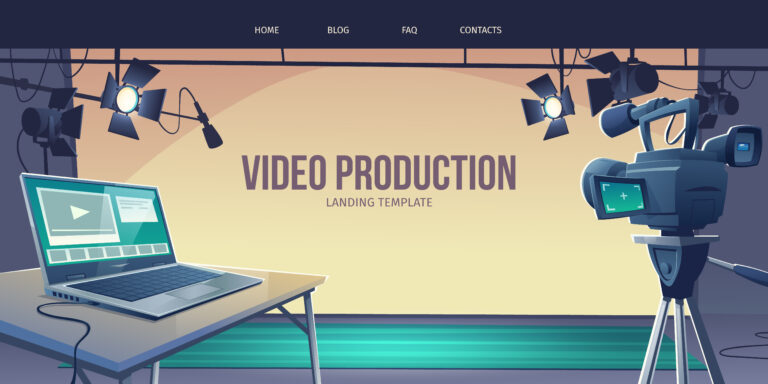In the fast-paced digital world, having a professional website is crucial for the success of any business or organization. To effectively manage and update your website, it’s essential to choose the right Content Management System (CMS). With numerous CMS options available, selecting the one that aligns with your specific needs can be a daunting task. This article will guide you through the process of choosing the right CMS for your website, ensuring a smooth and efficient web development journey.
Table of Contents
1. Introduction
In this digital era, websites serve as a crucial platform for businesses to establish their online presence. Choosing the right CMS is a critical decision that impacts the long-term success and functionality of your website. A suitable CMS will empower you to easily manage and update your site’s content, ensuring a seamless user experience.
2. Understanding the Role of a Content Management System
A CMS is a software application that enables you to create, manage, and modify digital content on your website without requiring extensive technical knowledge. It provides a user-friendly interface that simplifies the process of content creation and website maintenance.
3. Assessing Your Website Requirements
Before diving into the vast sea of CMS options, it’s essential to assess your website requirements thoroughly. Consider factors such as the type of content you will publish, the size of your website, your target audience, and any specific features or functionalities you may require.
4. Evaluating Ease of Use and User Interface

A user-friendly CMS is crucial for efficient website management. Look for a CMS with an intuitive and well-designed user interface that allows you to navigate and operate the system with ease. Consider whether the CMS offers a visual editor, drag-and-drop functionality, and a clear administrative dashboard.
5. Examining Scalability and Flexibility
Your website should be able to grow and adapt to your changing needs. Choose a CMS that offers scalability and flexibility, allowing you to add new features, pages, and functionality as your business expands. Consider whether the CMS supports plugins, extensions, or modules that can enhance your website’s capabilities.
6. Analyzing Available Features and Functionality
Different CMS options come with varying sets of features and functionalities. Identify the essential features your website requires, such as blogging capabilities, e-commerce integration, multimedia support, or multilingual support. Assess whether the CMS provides these features out of the box or requires additional plugins or extensions.
7. Considering Customization Options

Every website has its unique branding and design requirements. Ensure that the CMS allows for easy customization, enabling you to tailor the appearance and layout of your website to align with your brand identity. Look for themes, templates, or design options that suit your vision.
8. Reviewing Security Measures
Website security is of paramount importance in today’s digital landscape. Choose a CMS that prioritizes security and implements robust measures to protect your website from vulnerabilities and cyber threats. Look for features like regular security updates, user permission controls, and SSL certificate support.
9. Assessing Community Support and Updates
A vibrant and active community surrounding a CMS can provide valuable resources, support, and updates. Research the CMS’s community forums, documentation, and user base to determine the level of community support available. A strong community ensures that the CMS remains up to date, secure, and compatible with evolving web standards.
10. Budget Considerations
Consider your budgetary constraints when selecting a CMS. Some CMS options are open-source and free, while others require licensing fees or subscription plans. Assess the long-term costs associated with hosting, maintenance, and potential plugin or theme purchases.
11. Mobile Responsiveness

With the increasing use of mobile devices, having a mobile-responsive website is vital. Ensure that the CMS offers responsive design capabilities, allowing your website to adapt seamlessly to different screen sizes and resolutions.
12. SEO Friendliness
Search Engine Optimization (SEO) plays a crucial role in driving organic traffic to your website. Choose a CMS that provides built-in SEO features or supports SEO plugins, enabling you to optimize your website for better search engine visibility. Look for features like customizable meta tags, clean URLs, and XML sitemaps.
13. Integration with Third-Party Services
Consider the integration capabilities of the CMS with third-party services you may need for your website. Whether it’s payment gateways, email marketing platforms, customer relationship management systems, or social media networks, ensure that the CMS allows seamless integration with these tools.
14. Comparing Popular CMS Options
Now that you have a clear understanding of your website requirements and the factors to consider, it’s time to compare popular CMS options. Some widely used CMS platforms include WordPress, Joomla, Drupal, Shopify, and Magento. Research each CMS’s strengths, weaknesses, and suitability for your specific needs.
15. Conclusion
Choosing the right CMS is a critical decision that impacts the functionality, scalability, and efficiency of your website. By assessing your requirements, evaluating ease of use, considering features and flexibility, and examining other factors like security, community support, and budget, you can make an informed decision. Remember, the right CMS empowers you to manage your website effectively, allowing you to focus on your core business goals.
FAQs
1. How do I know which CMS is best for my website?
Ans: Choosing the best CMS for your website requires evaluating your specific requirements, assessing ease of use, considering scalability and flexibility, and comparing features, security, and community support. Researching and testing different CMS options can help you make an informed decision.
2. Can I change my CMS after building my website?
ANS: While it is possible to change your CMS after building your website, it can be a complex and time-consuming process. It’s advisable to carefully choose the right CMS from the beginning to avoid the need for migration later on.
3. Is WordPress the best CMS for all types of websites?
ANS: WordPress is a highly popular and versatile CMS that suits a wide range of websites, from blogs to e-commerce platforms. However, the best CMS for your website depends on your specific requirements. Evaluate other CMS options as well to determine the most suitable one for your needs.
4. Are there any ongoing costs associated with using a CMS?
ANS:The ongoing costs associated with using a CMS can vary. Some CMS platforms are open-source and free, while others may require licensing fees or subscription plans. Additionally, consider costs related to hosting, maintenance, and potential plugin or theme purchases.
5. How important is mobile responsiveness in a CMS?
ANS: Mobile responsiveness is crucial in today’s mobile-driven world. With an increasing number of users accessing websites through mobile devices, having a CMS that supports responsive design is essential. It ensures optimal user experience across different screen sizes and improves your website’s overall accessibility.
Don’t forget to check out these essential WordPress blogs too:
- Make Your WordPress Website Shine with Elementor
- 7 Reasons to Start a WordPress Blog
- The Benefits of WordPress for Small Businesses
- 10 Reasons Why WordPress is the Best Option for Small and Mid-Size Businesses
- The Future is Here: How AI is Reshaping Industries and Transforming Lives
- https://dualhash.com/top-trends-in-website-design-for-2023/
With comprehensive WordPress plugins, a superb website design and smart digital marketing practices, you can surpass your competitors and achieve great success in your business.