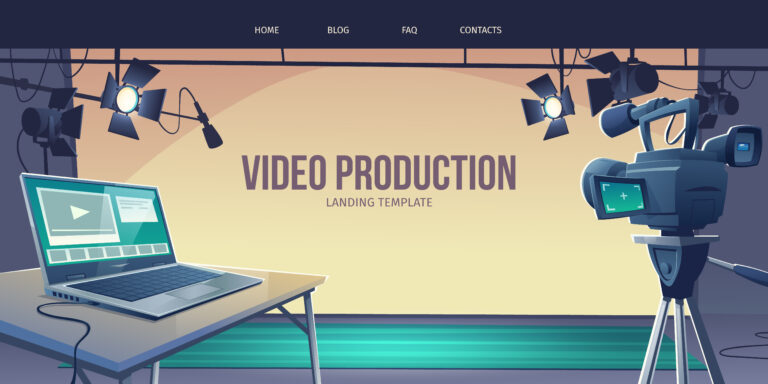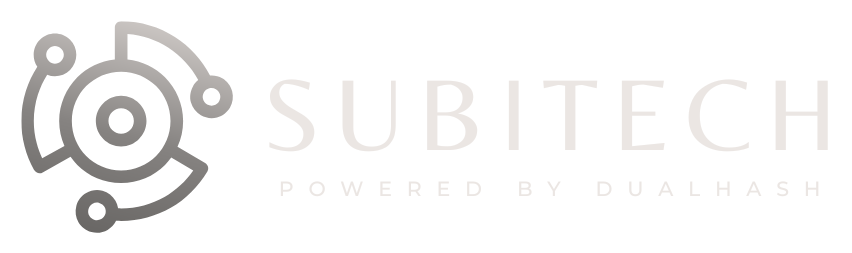Are you looking to set up a WordPress website for your business or personal brand?
You’ve made the right decision!
WordPress is the most popular content management system (CMS) in the world, powering more than 39% of all websites on the internet. It’s a versatile and user-friendly platform, with a wide range of plugins and themes to choose from, making it perfect for small and mid-size businesses.
In this blog, we’ll guide you through the process of setting up a WordPress website, step-by-step, and provide you with some tips and tricks to make your website stand out from the crowd.
1. Choose a Domain Name and Hosting Provider:
The first step in setting up a website is to choose a domain name and hosting provider. Your domain name should be memorable, easy to spell, and relevant to your brand. You can register a domain name through a domain registrar like Namecheap or GoDaddy.
Once you have a domain name, you need to choose a hosting provider to store your website’s files and data. There are many hosting providers to choose from, but we recommend Bluehost or HostGator for their affordability, reliability, and ease of use.
2. Install WordPress:
After you’ve chosen a hosting provider, you can install WordPress on your website. Most hosting providers offer one-click WordPress installation, making it easy for you to get started.
3. Choose a Theme:
Once you have WordPress installed, it’s time to choose a theme. A theme determines the overall look and feel of your website, and there are thousands of free and premium themes to choose from on WordPress.
If you want to make your website stand out, we recommend using Elementor. It’s a powerful page builder that lets you create custom designs without any coding knowledge.
4. Install Essential Plugins:
WordPress has thousands of plugins that can help you enhance your website’s functionality. Some essential plugins that you should consider installing include Yoast SEO for search engine optimization, Contact Form 7 for creating contact forms, and Jetpack for security and performance optimization.
5. Create Content:
The most important part of your website is the content. Create high-quality, informative, and engaging content that appeals to your target audience. Write blog posts, create videos or podcasts, and add images and infographics to make your content more attractive.
6. Promote Your Website:
Finally, it’s time to promote your website. Use social media, email marketing, and other digital marketing techniques to drive traffic to your website.
In conclusion, setting up a WordPress website is easy and affordable, even for small businesses. By following the steps above, you can create a professional and engaging website that will help you reach your target audience and achieve your business goals.
If you want to learn more about WordPress and its benefits, check out these internal links:
• Make Your WordPress Website Shine with Elementor
• 7 Reasons to Start a WordPress Blog
• The Benefits of WordPress for Small Businesses
• 10 Reasons Why WordPress is the Best Option for Small and Mid-Size Businesses