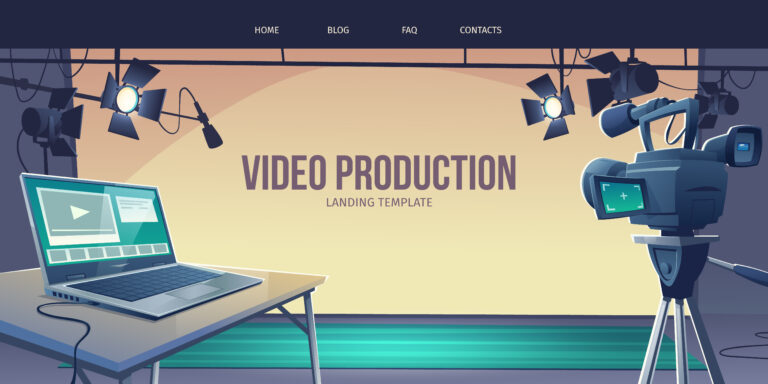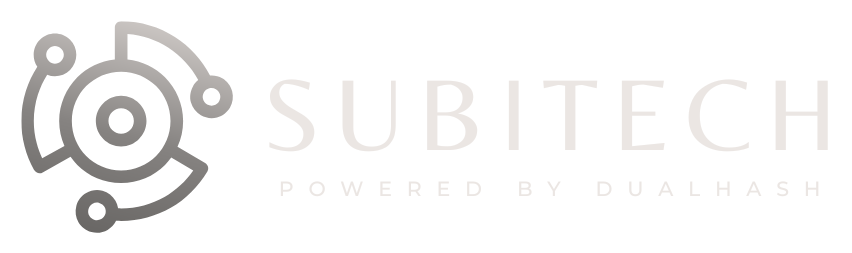Table of Contents
1. Introduction
In today’s fast-paced digital world, users have little patience for slow-loading websites. A slow website not only frustrates visitors, but also has a negative impact on search engine rankings. Website loading speed is a crucial factor for search engine optimization (SEO) and user experience. In this blog post, we will explore effective strategies to optimize your website’s loading speed, enhancing both SEO performance and user satisfaction.
2.Understanding the Importance of Website Loading Speed
Website loading speed plays a vital role in determining the success of your online presence. Users expect instant access to information, and if your website takes too long to load, they are likely to abandon it and look for alternatives. Additionally, search engines, such as Google, consider loading speed as a ranking factor. A slow-loading website may result in lower search engine rankings, decreased organic traffic, and ultimately, reduced conversions and revenue.
3.Measuring Your Website’s Loading Speed

Before diving into optimization techniques, it’s essential to measure your website’s current loading speed. Various online tools can help you assess your website’s performance, such as Google PageSpeed Insights, GTmetrix, or Pingdom. These tools provide detailed reports and suggestions for improvement.
4.Factors Affecting Website Loading Speed
Several factors contribute to website loading speed, and addressing each of them can significantly improve performance. Some key factors to consider include:
A. Server Performance and Response Time
The performance and response time of your web server play a fundamental role in website loading speed. When a user requests a webpage, the server processes the request and sends back the requested files to the user’s browser. If the server is slow or overloaded, it can significantly delay the delivery of files, leading to a slower loading speed. To mitigate this issue, it is crucial to choose a reliable web hosting provider that offers robust server infrastructure, sufficient resources, and excellent support. Additionally, optimizing server configurations, such as enabling caching mechanisms and using content delivery networks (CDNs), can help distribute the load and improve response times.
B. Website Design and Structure
The design and structure of your website can also impact loading speed. A complex and convoluted website structure with multiple nested folders and excessive use of unnecessary elements can slow down the loading process. It is important to ensure a clean and organized website structure that allows for efficient retrieval of files. Additionally, avoid excessive use of large images, flash animations, or other media files that can increase page size and negatively affect loading speed. Streamlining the design and structure of your website can significantly enhance loading performance.
C. File Sizes and Compression
The size of the files comprising your website, including images, CSS files, JavaScript files, and other media, can significantly impact loading speed. Large file sizes take longer to transfer from the server to the user’s browser, resulting in slower loading times. To optimize file sizes, it is crucial to compress and optimize images using appropriate compression techniques without compromising quality. Utilize image compression tools or plugins to reduce file sizes while maintaining visual integrity. Similarly, minify CSS and JavaScript files by removing unnecessary characters, spaces, and comments to reduce their size. Compressed and minimized files can be transmitted more efficiently, leading to faster loading speeds.
D. Browser Caching and Caching Headers
Implementing browser caching allows repeated visitors to load your website faster by storing static files locally on their devices. When a user revisits your website, the browser can retrieve the cached files instead of requesting them from the server again, reducing loading times. Setting appropriate caching headers in your server configuration helps control how browsers cache your website’s resources. By utilizing caching effectively, you can significantly improve website loading speed for returning visitors.
E. Redirects and HTTP Requests
Excessive redirects and HTTP requests can contribute to slower loading speeds. Each redirect and request adds additional round trips between the user’s browser and the server, increasing the overall loading time. Minimize the use of redirects and keep HTTP requests to a minimum by consolidating and optimizing your website’s resources. Review your website’s redirects and eliminate any unnecessary ones to streamline the loading process and reduce the time it takes to render a page.
F. External Scripts and Plugins
While external scripts and plugins can enhance the functionality of your website, they can also impact loading speed. Each additional script or plugin requires separate requests and can introduce delays. Regularly review and optimize the use of external scripts and plugins, removing any that are no longer necessary or replacing them with more efficient alternatives. It’s important to strike a balance between functionality and performance to ensure fast loading speeds.
G. Hosting Location and Content Delivery
The physical distance between your web hosting server and your website visitors can affect loading speed. If your hosting server is geographically distant from your target audience, the time required to transmit data back and forth can increase, resulting in slower loading times. Consider choosing a hosting provider with servers located closer to your primary audience. Additionally, utilizing content delivery networks (CDNs) can help distribute your website’s content across multiple servers worldwide, reducing latency and improving loading speed for users across different regions.
H. Mobile Optimization
With the increasing use of mobile devices for browsing, optimizing your website for mobile is crucial. Mobile users often have different network capabilities and device specifications compared to desktop users, which can impact loading speed. Implement responsive design principles to ensure your website adapts well to different screen sizes and device types. Optimize images, CSS, and JavaScript specifically for mobile devices to minimize loading times. A fast-loading mobile website enhances the user experience and boosts your overall website performance.
I. Code Efficiency and Website Optimization
Efficient and optimized code can significantly improve website loading speed. Avoid redundant code, remove unused scripts and stylesheets, and optimize database queries to reduce server processing time. Regularly update and optimize your website’s CMS (Content Management System) and plugins to ensure they are running efficiently. Employ tools and techniques like minification and bundling to reduce file sizes and improve code execution. By focusing on code efficiency and website optimization, you can enhance loading speed and provide a smoother user experience.
J. Regular Performance Monitoring and Testing
Monitoring and testing the performance of your website is crucial to identify bottlenecks and areas for improvement. Utilize performance monitoring tools and analyze key metrics such as page load times, server response times, and resource sizes. Conduct regular performance tests and optimize your website based on the insights gathered. Continuously monitoring and fine-tuning your website’s performance will ensure it remains fast and responsive.
Conclusion
Website loading speed is a critical factor in delivering a positive user experience and improving search engine rankings. By understanding and addressing the factors that can impact loading speed, such as server performance, website design, file sizes, caching, redirects, external scripts, hosting location, mobile optimization, code efficiency, and performance monitoring, you can optimize your website for faster loading times. Prioritize user experience and ensure that every visitor has a seamless and enjoyable browsing experience on your website.
5. Optimizing Image Files for Faster Loading
Images are often the largest files on a website and can significantly impact loading speed. To optimize image files, compress them without compromising quality. Use image compression tools or plugins, convert images to appropriate formats (JPEG, PNG, or WebP), and specify dimensions to prevent unnecessary resizing.
6. Minimizing CSS and JavaScript Files
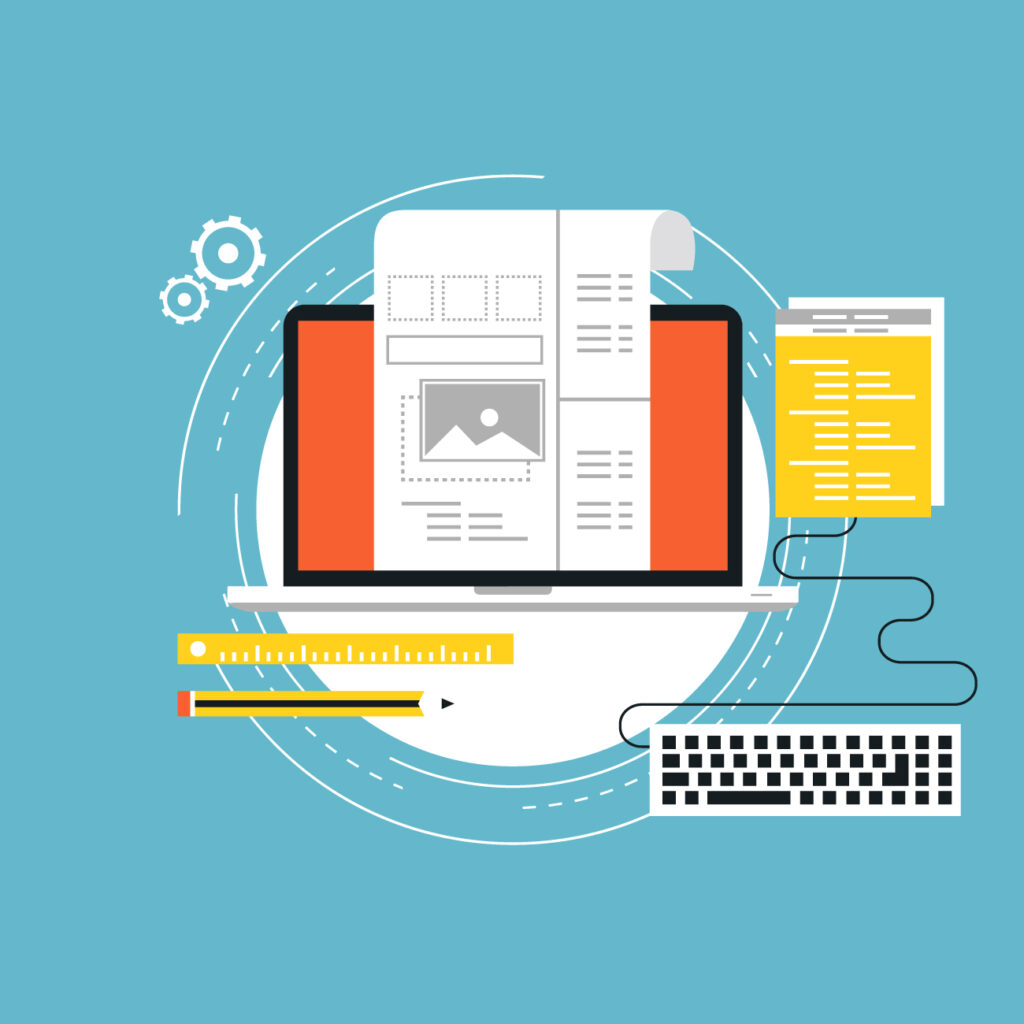
CSS and JavaScript files can become bloated, affecting loading speed. Minify and concatenate these files to reduce their size. Remove unused code, eliminate unnecessary plugins or scripts, and consider loading scripts asynchronously to prevent them from blocking the rendering of the page.
7. Enabling Browser Caching
Browser caching allows repeated visitors to load your website faster by storing static files locally. Implement caching headers to enable browsers to cache static resources, such as images, CSS, and JavaScript files. Set expiration dates or use cache-control directives to specify how long files should be cached.
8. Utilizing Content Delivery Networks (CDNs)
Content Delivery Networks distribute your website’s static files across multiple servers worldwide. By using a CDN, visitors can access your website from a server geographically closer to them, reducing latency and improving loading speed. Consider integrating a reliable CDN provider into your website architecture.
9. Reducing HTTP Requests
Each element on a webpage requires an HTTP request, including images, scripts, stylesheets, and more. Minimize the number of HTTP requests by combining CSS and JavaScript files, using CSS sprites for images, and reducing the number of external resources.
10. Compressing and Gzip-encoding Files
Compression reduces file sizes, allowing faster data transfer between the server and the user’s browser. Enable file compression, such as GZIP compression, to compress HTML, CSS, and JavaScript files. This technique significantly reduces file sizes without sacrificing quality.
11. Implementing Lazy Loading
Lazy loading is a technique that defers the loading of non-critical resources, such as images below the fold, until they are needed. By implementing lazy loading, you can prioritize the loading of essential content, improving initial page load times.
12. Choosing the Right Web Hosting Provider

The performance of your website is heavily influenced by your web hosting provider. Opt for a reputable hosting provider that offers reliable server infrastructure, sufficient resources, and excellent support. Consider options like dedicated hosting, VPS hosting, or managed WordPress hosting for optimal performance.
13. Regularly Updating and Optimizing Website Software
Ensure your website’s software, including content management systems (CMS) and plugins, is up-to-date. Developers often release updates that include performance improvements and bug fixes. Regularly optimize your website’s software to maintain high loading speeds.
14. Implementing Accelerated Mobile Pages (AMP)
Accelerated Mobile Pages (AMP) is an open-source initiative that aims to deliver ultra-fast mobile browsing experiences. By implementing AMP, you create stripped-down versions of your web pages that load almost instantly on mobile devices, enhancing both loading speed and mobile SEO performance.
15. Testing and Monitoring Your Website’s Loading Speed
Regularly test and monitor your website’s loading speed to identify areas for improvement. Perform A/B tests, monitor performance metrics, and collect user feedback to optimize loading times continually.
Conclusion
Optimizing your website’s loading speed is crucial for better SEO performance and user satisfaction. By following the strategies outlined in this article, you can significantly improve your website’s loading speed, enhance user experiences, and boost search engine rankings. Remember, a fast-loading website not only attracts more visitors but also retains them, leading to increased conversions and business success.
Frequently Asked Questions (FAQs)
1. How can image optimization contribute to faster website loading speed? Optimizing images by compressing them, choosing appropriate formats, and specifying dimensions reduces their file size, resulting in faster loading times.
ANS:Image optimization plays a crucial role in improving website loading speed. By compressing images, selecting appropriate formats (such as JPEG or PNG), and specifying dimensions, their file sizes are reduced, leading to faster loading times. Compressed images consume less bandwidth, allowing them to be transmitted more efficiently. Choosing the right image format ensures a balance between quality and file size. Specifying dimensions prevents the browser from rendering images at larger sizes, saving both bandwidth and rendering time. Implementing these techniques significantly enhances the overall performance of a website, providing visitors with a faster and smoother browsing experience.
2. Is it necessary to combine CSS and JavaScript files? Combining CSS and JavaScript files reduces the number of HTTP requests and minimizes file sizes, improving loading speed. However, ensure that the combined files are still maintainable and organized.
ANS : While it is not necessary to combine CSS and JavaScript files, it is a recommended practice for optimizing website loading speed. Combining these files reduces the number of HTTP requests made by the browser, resulting in faster loading times. Additionally, combining files helps minimize file sizes, further improving performance. However, it is important to ensure that the combined files remain maintainable and organized for ease of development and future updates. Properly combining and organizing CSS and JavaScript files can have a significant impact on website speed, enhancing the overall user experience.
3. What is browser caching, and how does it help with loading speed? Browser caching stores static files locally, allowing repeated visitors to load your website faster. By specifying caching headers or using cache-control directives, you enable browsers to cache resources and retrieve them from the local cache.
ANS: Browser caching is a mechanism that enables web browsers to store static files from a website locally on a user’s device. When a visitor accesses the website again, the browser can retrieve these cached files instead of making new requests to the server. By specifying caching headers or using cache-control directives, website owners can control how long these files should be cached. Browser caching significantly improves loading speed for repeat visitors because the browser can quickly retrieve and display cached resources, reducing the need for server round trips and minimizing network latency. This enhances the overall user experience by delivering faster page load times.
4. Can a CDN improve website loading speed? Yes, utilizing a Content Delivery Network (CDN) distributes your website’s files across multiple servers globally. This reduces latency and improves loading speed by serving content from a server closer to the user’s location.
ANS: Absolutely, a Content Delivery Network (CDN) can greatly enhance website loading speed. By leveraging a CDN, your website’s files are stored and distributed across multiple servers located strategically around the world. When a user accesses your website, the CDN automatically serves the content from the server that is closest to their geographic location. This reduces the distance the data needs to travel, minimizing latency and improving loading times. Additionally, CDNs can handle high traffic loads more efficiently, ensuring your website remains responsive even during peak usage periods. Implementing a CDN is an effective way to optimize website performance and deliver a seamless user experience.
5. How often should I test my website’s loading speed? Regular testing and monitoring are recommended to identify performance issues and track improvements. Perform tests whenever significant changes are made to your website, and regularly monitor loading speed metrics to ensure optimal performance.
ANS: It is important to test and monitor your website’s loading speed regularly to ensure optimal performance. Conduct tests whenever significant changes are made to your website, such as updates or additions to content, design, or functionality. Additionally, regular monitoring of loading speed metrics helps identify performance issues and track improvements over time. By using tools like Google PageSpeed Insights, GTmetrix, or WebPageTest, you can measure key performance indicators, such as page load time and overall website speed. Monitoring loading speed allows you to proactively address any issues that may arise and ensure a fast and efficient user experience for your website visitors.
Don’t forget to check out these essential WordPress blogs too:
- Make Your WordPress Website Shine with Elementor
- 7 Reasons to Start a WordPress Blog
- The Benefits of WordPress for Small Businesses
- 10 Reasons Why WordPress is the Best Option for Small and Mid-Size Businesses
- Setting up a WordPress Website
With comprehensive WordPress plugins, a superb website design and smart digital marketing practices, you can surpass your competitors and achieve great success in your business.