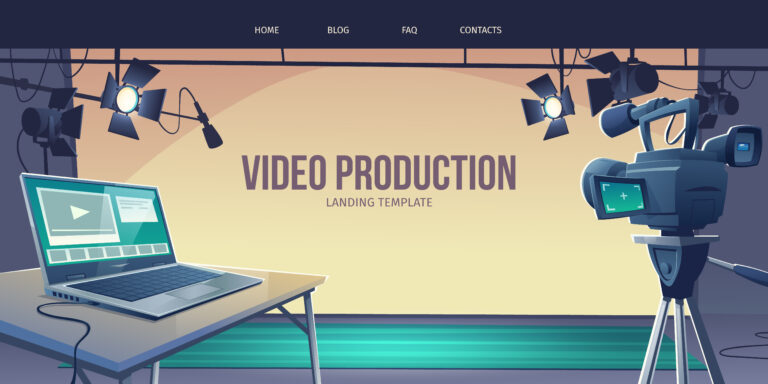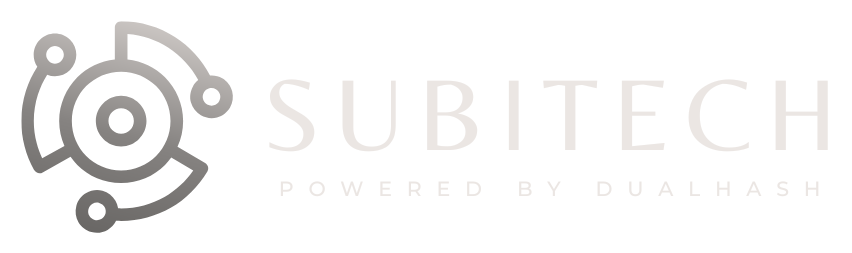In today’s fast-paced digital world, where attention spans are shrinking, your website’s speed can make or break the user experience. Slow-loading pages not only frustrate visitors but also impact your search engine rankings. As a web development company dedicated to providing top-notch solutions, DualHash understands the importance of website speed. In this blog post, we’ll delve into common speed issues faced by WordPress websites and provide practical solutions to ensure your wordpress website’s speed performs at its best.
The Need for Speed

Why Website Speed Matters
Website speed isn’t just a matter of convenience; it’s a critical factor that directly impacts your business. Here’s why it matters:
- User Experience: Slow websites lead to high bounce rates. Visitors expect quick access to information and products.
- SEO and Ranking: Search engines like Google prioritize fast-loading websites, potentially affecting your rankings.
Common Speed Issues in WordPress
1. Heavy Images and Media
Images and media files that aren’t optimized can significantly slow down your site. High-resolution images, in particular, can be a culprit.
Solution: Compress and optimize images before uploading them to your website. Use plugins like Smush or EWWW Image Optimizer to automate this process.
2. Bloated Themes and Plugins
Having too many themes and plugins can weigh down your site. Some themes and plugins are poorly coded and can affect performance.
Solution: Regularly review and clean up your themes and plugins. Remove any unnecessary ones, and choose well-coded alternatives.
3. Inefficient Code
WordPress websites can accumulate inefficient code over time, leading to slower loading times.
Solution: Optimize your website’s code by removing unnecessary elements and using efficient coding practices. Consider hiring a developer for this task.
4. Server and Hosting Problems
Your hosting provider plays a significant role in website speed. Shared hosting or inadequate server resources can slow down your site.
Solution: Choose a hosting plan that suits your website’s needs. Consider managed WordPress hosting for better performance.
5. Lack of Caching
Caching helps store and serve static versions of your web pages, reducing the load on your server and speeding up load times.
Solution: Implement caching using plugins like W3 Total Cache or WP Super Cache. Configure them to suit your site’s requirements.
Solutions to Speed Up Your WordPress Website

6. Content Delivery Networks (CDNs)
A Content Delivery Network (CDN) distributes your website’s content across multiple servers worldwide, reducing the physical distance between users and your data.
Solution: Sign up for a CDN service like Cloudflare or StackPath to enhance website speed and security.
7. Regular Maintenance
Website speed optimization is an ongoing process. Regularly update your themes, plugins, and WordPress core to ensure optimal performance.
Solution: Create a maintenance schedule to keep your website up to date. Consider using maintenance plugins for automated tasks.
Conclusion
In the competitive online landscape, a speedy website is not just an advantage; it’s a necessity. Slow-loading pages can drive users away and harm your search engine rankings. By addressing common speed issues and implementing the recommended solutions, you can ensure that your WordPress website operates at peak performance, providing visitors with an exceptional user experience.
At DualHash, we’re committed to helping you achieve the best results for your website. If you need assistance in optimizing your WordPress website’s speed, feel free to contact us for expert guidance and solutions.
Boost your website’s speed, engage your audience, and stay ahead in the digital race!